Now you can use your Facebook and Twitter from your Gmail.
For enable this please follow below steps.
Go to Settings > Labs > enable "Add any gadget by URL"For enable this please follow below steps.
After save changes, go again to Settings. you will see a new tab call"Gadgets"
Go to Settings > Gadgets > and copy below URL for Facebook and Twitter.
For Facebook: http://hosting.gmodules.com/
for Twitter: http://twittergadget.appspot.
After save changes you can go back to Gmail inbox.
now you will see Facebook and Twitter gadget top of invite a friend option.
For more gadget in Gmail, add below URL.
Wikipedia Search Gadget URL: http://www.google.com/ig/
Google Translate Gadget URL: http://www.google.com/ig/
World Clock Gadget URL: http://gad.getpla.net/poly/
Ask Word Gadget URL: http://www.openinventions.com/
RTM Gadget URL: http://www.rememberthemilk.
Google Tasks Gadget URL: http://www.google.com/ig/
Google Calculator Gadget URL: http://calebegg.com/calc.xml
Currency Converter Gadget URL: http://www.ac-markets.com/
Links To Google Services Gadget URL: http://blakewest.googlepages.
There are many other gadgets also that are use full and can be use in Gmail.


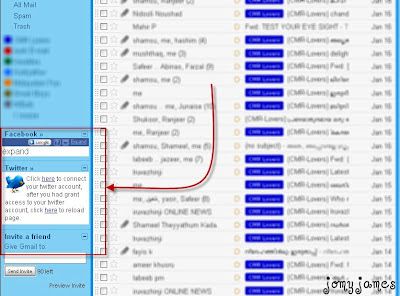
No comments:
Post a Comment